I have 500 error when debug an asp.net application on my Windows 7 laptop. It looks like a permission problem.
Therefore I want to give the permission to the corresponding folder. I tried to add IIS_IUSRS to the group. But I can't add it because it doesn't exist. See the image below please.
EDIT: