<div class="container">
<div id="top" class="">
<div class="row">
<div class="col-md-4">
<br />
<div role="form" style="border: 1px solid; padding: 2%; border-radius: 10px; background-color: #C0C0C0;">
<div class="form-group" style="text-align: center;">
<h3><a href="#" onclick="EasySearch();">Easy Search</a> | <a href="#" onclick="SmartSearch();">Smart Search</a></h3>
</div>
<form>
<div class="form-group" id="EasySearch" style="display: none;">
<asp:dropdownlist id="VehicaleMake" runat="server" class="form-control">
<asp:ListItem Value="0">Select Make</asp:ListItem>
<asp:ListItem Value="1">Audi</asp:ListItem>
<asp:ListItem Value="2">honda</asp:ListItem>
</asp:dropdownlist>
<br />
<asp:dropdownlist id="VehicleModel" runat="server" class="form-control">
<asp:ListItem Value="0">Select Model</asp:ListItem>
<asp:ListItem Value="1">civic</asp:ListItem>
<asp:ListItem Value="2">A4</asp:ListItem>
</asp:dropdownlist>
<br />
<asp:dropdownlist id="FuelType" runat="server" class="form-control">
<asp:ListItem Value="0">Select Fuel Type</asp:ListItem>
<asp:ListItem Value="1">petrol</asp:ListItem>
<asp:ListItem Value="2">diesel</asp:ListItem>
</asp:dropdownlist>
<br />
<asp:dropdownlist id="NoOfSeats" runat="server" class="form-control">
<asp:ListItem Value="0">Number Of Seats</asp:ListItem>
<asp:ListItem Value="1">1</asp:ListItem>
<asp:ListItem Value="2">4</asp:ListItem>
</asp:dropdownlist>
<br />
<div class="row">
<div class="col-md-6">
<asp:textbox id="MinPrice" runat="server" cssclass="form-control"></asp:textbox>
</div>
<div class="col-md-6">
<asp:textbox id="MaxPrice" runat="server" cssclass="form-control"></asp:textbox>
</div>
</div>
<div class="centered-text" style="text-align: center; margin-top: 20px;">
<%--<asp:button id="btn_EasySearch" runat="server" class="btn btn-primary btn-lg" onclick="btn_EasySearch_Click" text="Search" />--%>
<asp:button id="Button1" runat="server" cssclass="btn btn-lg btn-primary btn-block" text="Search" onclick="btn_EasySearch_Click" />
</div>
</div>
</form>
<form>
<div class="form-group" id="SmartSearch" style="display: none;">
<asp:dropdownlist id="MakeSS" runat="server" class="form-control">
<asp:ListItem Value="0">Select Make</asp:ListItem>
<asp:ListItem Value="1">Audi</asp:ListItem>
<asp:ListItem Value="2">honda</asp:ListItem>
</asp:dropdownlist>
<br />
<asp:dropdownlist id="FuelSS" runat="server" class="form-control">
<asp:ListItem Value="0">Select Fuel Type</asp:ListItem>
<asp:ListItem Value="1">petrol</asp:ListItem>
<asp:ListItem Value="2">diesel</asp:ListItem>
</asp:dropdownlist>
<br />
<asp:dropdownlist id="ColorSS" runat="server" class="form-control">
<asp:ListItem Value="0">Select color</asp:ListItem>
<asp:ListItem Value="1">white</asp:ListItem>
<asp:ListItem Value="2">red</asp:ListItem>
</asp:dropdownlist>
<br />
<asp:dropdownlist id="SeatsSS" runat="server" class="form-control">
<asp:ListItem Value="0">Number Of Persons</asp:ListItem>
<asp:ListItem Value="1">1</asp:ListItem>
<asp:ListItem Value="2">4</asp:ListItem>
</asp:dropdownlist>
<br />
<div class="row">
<div class="col-md-6">
<asp:textbox id="Min" runat="server" cssclass="form-control"></asp:textbox>
</div>
<div class="col-md-6">
<asp:textbox id="Max" runat="server" cssclass="form-control"></asp:textbox>
</div>
</div>
<div class="centered-text" style="text-align: center; margin-top: 20px;">
<%--<asp:button id="Button2" runat="server" class="btn btn-primary btn-lg" onclick="btn_EasySearch_Click" text="Search" />--%>
<asp:button id="Button3" runat="server" cssclass="btn btn-lg btn-primary btn-block" text="Seach" onclick="Smartsearch_Click" />
</div>
</div>
</form>
</div>
</div>
</div>
</div>
</div>
public partial class _Default : Page
{
protected void Page_Load(object sender, EventArgs e)
{
// System.Windows.Forms.Button clickedButton = (System.Windows.Forms.Button)sender;
}
protected void btn_EasySearch_Click(object sender, EventArgs e)
{
System.Windows.Forms.Button clickedButton = sender as System.Windows.Forms.Button;
string Make = VehicaleMake.SelectedItem.Text;
string Model= VehicleModel.SelectedItem.Text;
string Fuel= FuelType.SelectedItem.Text;
string Seats= NoOfSeats.SelectedItem.Text;
string Minprice= MinPrice.Text;
string Maxprice= MaxPrice.Text;
string EasySearchData = Make + "," + Model + "," + Fuel + "," + Seats + "," + Minprice + "," + Maxprice;
//MessageBox.Show(EasySearchData);
Response.Redirect("EasySearch.aspx?SearchDetail='" + EasySearchData + "'");
}
protected void Smartsearch_Click(object sender, EventArgs e)
{
string Make = MakeSS.SelectedItem.Text;
string Fuel = FuelSS.SelectedItem.Text;
string color = ColorSS.SelectedItem.Text;
string Seats = SeatsSS.SelectedItem.Text;
string Minprice = Min.Text;
string Maxprice = Max.Text;
string SmartSearchData = Make + "," + Fuel + "," + color + "," + Seats + "," + Minprice + "," + Maxprice;
//MessageBox.Show(EasySearchData);
Response.Redirect("SmartSearch.aspx?SearchDetail='" + SmartSearchData + "'");
}
}
I have 2 forms in a container. When i click on Easy search, it give other form and on smart search it give another. Both have search button. But when I click on smart search's search button, it did not go to that function. But easy search is working.