I'm migrating a number of Projects from LESS to SCSS/SASS, all under Visual Studio 2013 with Web Essentials.
The only major problem is this: We have many files that use an absolute path like:
@import '/ui/crud/stuff.less';
Works great in LESS under Web Essentials. Then we go to use that same line in SCSS, and we get an error. We can fix it with a Relative Path:
@import '../../../../ui/crud.stuff.scss';
But:
Wow that's ugly, but I'd cope with it if not for
It's wrong, because in many cases these files are shared across projects, but not always in the same place in the hierarchy, meaning this path has to change project-to-project. So much for sharing the file in a submodule.
Digging at docs, I end up lost between 2 worlds. In pure SCSS land, I find confused bickering about modules. And in Web Essentials' docs SCSS/SASS isn't even listed on the website.
There's got to be a way to just get absolute paths working here.
Stuff I've Tried
@import '/ui/crud/stuff.less';
@import '~/ui/crud/stuff.less';
@import './ui/crud/stuff.less';
@import 'ui/crud/stuff.less';
@import 'crud/stuff.less';
All get the following error from the Web Essentials SCSS compiler.