A seemingly simple requirement - to update UI from an IntentService. In the shot below, when the Start Service button is clicked, I need to show a ProgressBar above the only TextView and after a delay, remove the ProgressBar.
Found a lot of answers on SO, but somehow unable to still crack it. I understand from this that LocalBroadcastManager is a good way to go. I have also tried following this, (an approach with Handlers), but it fails to show the ProgressBar too. Finally, based on this answer, here's what I have ended up with. The output I've managed so far is just the Toasts appearing in succession, after all the logging is done.
Greatly appreciate if you could point out where I am going wrong, been struggling for quite some time now. Many thanks in advance!
MainActivity updated
public class MainActivity extends AppCompatActivity
{
private static final String TAG = "MainActivity";
private ProgressBar pb;
private MyBroadcastReceiver myBroadcastReceiver;
@Override
protected void onCreate(Bundle savedInstanceState)
{
super.onCreate(savedInstanceState);
setContentView(R.layout.activity_main);
pb = (ProgressBar) findViewById(R.id.pb);
myBroadcastReceiver = new MyBroadcastReceiver();
LocalBroadcastManager.getInstance(this).registerReceiver(myBroadcastReceiver, new IntentFilter("ACTION"));
}
private void updateUI(boolean show)
{
if (show)
pb.setVisibility(View.VISIBLE);
else
pb.setVisibility(View.GONE);
// Toast.makeText(this, "UI Updated...", Toast.LENGTH_LONG).show();
}
public void startIt(View view)
{
Intent intent = new Intent(this, NanisIntentService.class);
startService(intent);
}
public class MyBroadcastReceiver extends BroadcastReceiver
{
@Override
public void onReceive(final Context context, Intent intent)
{
String action = intent.getAction();
Log.e(TAG, "In onReceive(): " + action);
if (action.equals("ACTION"))
{
updateUI(true);
} // of if (action = "ACTION")
else if (action.equals("NOITCA"))
{
updateUI(false);
} // of else of if (action = "ACTION")
} // of onReceive()
} // of class MyBroadcastReceiver
}
IntentService updated
public class NanisIntentService extends IntentService
{
private static final String TAG = "NanisIntentService";
public NanisIntentService()
{
super("NanisIntentService");
}
@Override
protected void onHandleIntent(Intent intent)
{
Log.e(TAG, "In onHandleIntent(): Intent is being serviced");
LocalBroadcastManager.getInstance(testing.com.myintentservice.NanisIntentService.this).sendBroadcast(new Intent().setAction("ACTION"));
int i = 0;
while (i <= 50)
{
try
{
Thread.sleep(50);
i++;
Log.e("", "" + i);
} catch (InterruptedException e)
{
e.printStackTrace();
}
}
}
@Override
public void onDestroy()
{
super.onDestroy();
LocalBroadcastManager.getInstance(testing.com.myintentservice.NanisIntentService.this).sendBroadcast(new Intent().setAction("NOITCA"));
Log.e(TAG, "In onDestroy(): The service has been destroyed");
}
}
@Override
public void onStart(Intent intent, int startId)
{
super.onStart(intent, startId);
LocalBroadcastManager.getInstance(testing.com.myintentservice.NanisIntentService.this).sendBroadcast(new Intent().setAction("ACTION"));
}
@Override
public void onDestroy()
{
super.onDestroy();
LocalBroadcastManager.getInstance(testing.com.myintentservice.NanisIntentService.this).sendBroadcast(new Intent().setAction("NOITCA"));
Log.e(TAG, "In onDestroy(): The service has been destroyed");
}
}
@Override
public void onDestroy()
{
super.onDestroy();
LocalBroadcastManager.getInstance(testing.com.myintentservice.NanisIntentService.this).sendBroadcast(new Intent().setAction("NOITCA"));
Log.e(TAG, "In onDestroy(): The service has been destroyed");
}
}
activity_main.xml
<?xml version="1.0" encoding="utf-8"?>
<RelativeLayout
xmlns:android="http://schemas.android.com/apk/res/android"
xmlns:tools="http://schemas.android.com/tools"
android:layout_width="match_parent"
android:layout_height="match_parent"
android:paddingBottom="@dimen/activity_vertical_margin"
android:paddingLeft="@dimen/activity_horizontal_margin"
android:paddingRight="@dimen/activity_horizontal_margin"
android:paddingTop="@dimen/activity_vertical_margin"
tools:context="testing.com.myintentservice.MainActivity">
<ProgressBar
android:id="@+id/pb"
android:layout_width="wrap_content"
android:layout_height="wrap_content"
android:layout_above="@+id/tv"
android:layout_centerHorizontal="true"
android:indeterminate="true"
android:visibility="gone"/>
<TextView
android:id="@+id/tv"
android:layout_width="wrap_content"
android:layout_height="wrap_content"
android:layout_centerInParent="true"
android:text="Hello IntentService!"
android:textColor="#1298CE"
android:textSize="32sp"/>
<Button
android:id="@+id/bt"
android:layout_width="wrap_content"
android:layout_height="wrap_content"
android:layout_alignParentBottom="true"
android:layout_centerHorizontal="true"
android:text="Start Service"
android:onClick="startIt"/>
</RelativeLayout>
AndroidManifest
<application
android:allowBackup="true"
android:icon="@mipmap/ic_launcher"
android:label="@string/app_name"
android:supportsRtl="true"
android:theme="@style/AppTheme">
<activity android:name=".MainActivity">
<intent-filter>
<action android:name="android.intent.action.MAIN"/>
<category android:name="android.intent.category.LAUNCHER"/>
</intent-filter>
</activity>
<service android:name="testing.com.myintentservice.NanisIntentService"/>
</application>