Queston: Is there a way in KiCAD to associate components with their respective footprints in a sane manner using CvPcb?
The CvPcb displays three columns that feels comfortable at the first moment but when the component doesn't have the proper value it is very difficult to find the right footprint. I was manually scanning the libraries.
Is there a "search" option hidden somewhere? Is it fine to define specific phrases as the value of the component (since it seems to be the only way to filter)?