i want to on my GPS after my application destroy form stack so below is my code
Main.java
public class LocationActivity extends Activity implements
LocationListener,
GoogleApiClient.ConnectionCallbacks,
GoogleApiClient.OnConnectionFailedListener {
private static final String TAG = "LocationActivity";
private static final long INTERVAL = 1000 * 10;
private static final long FASTEST_INTERVAL = 1000 * 5;
Button btnFusedLocation;
TextView tvLocation;
LocationRequest mLocationRequest;
GoogleApiClient mGoogleApiClient;
Location mCurrentLocation;
String mLastUpdateTime;
protected void createLocationRequest() {
mLocationRequest = new LocationRequest();
mLocationRequest.setInterval(INTERVAL);
mLocationRequest.setFastestInterval(FASTEST_INTERVAL);
mLocationRequest.setPriority(LocationRequest.PRIORITY_HIGH_ACCURACY);
}
@Override
protected void onCreate(Bundle savedInstanceState) {
super.onCreate(savedInstanceState);
Log.d(TAG, "onCreate ...............................");
//show error dialog if GoolglePlayServices not available
if (!isGooglePlayServicesAvailable()) {
finish();
}
createLocationRequest();
mGoogleApiClient = new GoogleApiClient.Builder(this)
.addApi(LocationServices.API)
.addConnectionCallbacks(this)
.addOnConnectionFailedListener(this)
.build();
setContentView(R.layout.content_main);
//tvLocation = (TextView) findViewById(R.id.tvLocation);
btnFusedLocation = (Button) findViewById(R.id.btn_go);
btnFusedLocation.setOnClickListener(new View.OnClickListener() {
@Override
public void onClick(View arg0) {
updateUI();
}
});
}
@Override
public void onStart() {
super.onStart();
Log.d(TAG, "onStart fired ..............");
mGoogleApiClient.connect();
}
@Override
public void onStop() {
super.onStop();
Log.d(TAG, "onStop fired ..............");
// mGoogleApiClient.disconnect();
//Log.d(TAG, "isConnected ...............: " + mGoogleApiClient.isConnected());
}
private boolean isGooglePlayServicesAvailable() {
int status = GooglePlayServicesUtil.isGooglePlayServicesAvailable(this);
if (ConnectionResult.SUCCESS == status) {
return true;
} else {
GooglePlayServicesUtil.getErrorDialog(status, this, 0).show();
return false;
}
}
@Override
public void onConnected(Bundle bundle) {
Log.d(TAG, "onConnected - isConnected ...............: " + mGoogleApiClient.isConnected());
startLocationUpdates();
}
protected void startLocationUpdates() {
PendingResult<Status> pendingResult = LocationServices.FusedLocationApi.requestLocationUpdates(
mGoogleApiClient, mLocationRequest, this);
Log.d(TAG, "Location update started ..............: ");
}
@Override
public void onConnectionSuspended(int i) {
}
@Override
public void onConnectionFailed(ConnectionResult connectionResult) {
Log.d(TAG, "Connection failed: " + connectionResult.toString());
}
@Override
public void onLocationChanged(Location location) {
Log.d(TAG, "Firing onLocationChanged..............................................");
mCurrentLocation = location;
mLastUpdateTime = DateFormat.getTimeInstance().format(new Date());
updateUI();
}
private void updateUI() {
Log.d(TAG, "UI update initiated .............");
if (null != mCurrentLocation) {
String lat = String.valueOf(mCurrentLocation.getLatitude());
String lng = String.valueOf(mCurrentLocation.getLongitude());
String ss="At Time: " + mLastUpdateTime + "\n" +
"Latitude: " + lat + "\n" +
"Longitude: " + lng + "\n" +
"Accuracy: " + mCurrentLocation.getAccuracy() + "\n" +
"Provider: " + mCurrentLocation.getProvider();
Toast.makeText(LocationActivity.this,ss,Toast.LENGTH_LONG).show();
/*tvLocation.setText("At Time: " + mLastUpdateTime + "\n" +
"Latitude: " + lat + "\n" +
"Longitude: " + lng + "\n" +
"Accuracy: " + mCurrentLocation.getAccuracy() + "\n" +
"Provider: " + mCurrentLocation.getProvider());*/
} else {
Log.d(TAG, "location is null ...............");
}
}
@Override
protected void onPause() {
super.onPause();
startLocationUpdates();
//stopLocationUpdates();
}
protected void stopLocationUpdates() {
LocationServices.FusedLocationApi.removeLocationUpdates(
mGoogleApiClient, this);
Log.d(TAG, "Location update stopped .......................");
}
@Override
public void onResume() {
super.onResume();
if (mGoogleApiClient.isConnected()) {
startLocationUpdates();
Log.d(TAG, "Location update resumed .....................");
}
}
}
From above code it working fine when i colse my application with mobile back button at that time it still give me GPS location but when i perform below task see in image
In above image when i close my GPS application from my mobile stack my GPS is not active so i want to make it active after application close so any one have idea how can i make it possible? your all suggestion are appreciable