I am learning Spring from a tutorial where I have been asked to add org.springframework from below. But I don't see listed in in here. Using Spring Tool Suite, while the instructor has that in listing. What's going wrong?
2 Answers
you can access pom.xml and add
<dependency>
<groupId>org.springframework</groupId>
<artifactId>spring-webmvc</artifactId>
<version>4.1.6.RELEASE</version>
</dependency>
then after this right click the project->maven->reimport/update dependencies
The other way around to add dependency is : right click the project-> Select Maven -> Add Dependency->select your dependency
(assuming you have maven configured correctly, you can refer: http://www.codejava.net/frameworks/spring/creating-a-spring-mvc-project-using-maven-and-eclipse-in-one-minute )
- 455
- 5
- 8
Initially those repository indexes are not shown in this select dependency section. You need to change your configuration within eclipse so that the m2e plugin pulls down all of the available repositories and indexes.After that you can search them and add them in to your project.
To do this you need to go to
Windows -> Preferences -> Maven -> Select the check box "Download repository index updates on startup" -> Apply -> Ok
And Finally restart your eclipse. Hope this will solve your problem.
- 198
- 3
- 8