class PPAvatarCollectionCell: UICollectionViewCell {
var imageView:UIImageView!
override init(frame: CGRect) {
super.init(frame: frame)
imageView = UIImageView(frame: CGRect(origin: CGPointMake(0, 0), size: CGSizeMake(frame.size.width, frame.size.height)))
self.addSubview(imageView)
imageView.contentMode = .ScaleAspectFill
imageView.backgroundColor = UIColor.whiteColor()
imageView.layer.borderColor = UIColor.greenColor().CGColor
imageView.layer.borderWidth = 10
imageView.image = UIImage(named: "demo")
imageView.layer.cornerRadius = frame.size.width*0.5
imageView.clipsToBounds = true
}
the border is smooth and great with above code
but after add imageView.image = UIImage(named: "demo")
the imageView's border is no longer smooth. Why did this happen ?
UPDATE:
Seems something wrong with layer.radius ,the border is smooth even with image property set on imageView after remove imageView.layer.cornerRadius = frame.size.width*0.5
UPDATE 2: turn out to be something wrong with UICollectionViewCell , imageView is a part of UICollectionViewCell