I want to open a new tab in javascript with print window already opened.I have tried the following code but it is not working
function OpenInNewTab() {
var win = window.open('http://stackoverflow.com/questions/6808650/triggering-ctrl-s-or-ctrl-p-via-a-button', '_blank');
console.log(win);
win.focus();
win.onload = function() {
win.print();
};
}
How can I achieve the same thing
Edit 1:
I have tried like this also but does not working
function OpenInNewTab() {
var win = window.open('http://stackoverflow.com/questions/6808650/triggering-ctrl-s-or-ctrl-p-via-a-button', '_blank');
win.document.attachEvent("load", function() {
window.print();
alert("called")
})
}