In my current project, we have a HTML page. In HTML page, we have several buttons, for instance we have buttons for Temperature Sensor, Humidity Sensor, Alarm etc. When we click on a button than in back-end it will run corresponding Node.js file, for instance when we click on Temperature sensor button than it will run TemperatureSensor.js file located in the same path. The code for HTML page is as shown below:
The code of TemperatureSensor.js is as below:
var mqtt = require('mqtt');
var client = mqtt.connect('mqtt://test.mosquitto.org:1883');
var NUM_SAMPLE_FOR_AVG = 5;
var numSample = 0;
var tempCelcius = 0;
var currentAvg = 0;
client.subscribe('tempMeasurement');
client.on('message', function(topic, payload) {
if (topic.toString() == "tempMeasurement") {
sensorMeasurement = JSON.parse(payload);
console.log("tempValue is " + sensorMeasurement.tempValue);
if (numSample <= NUM_SAMPLE_FOR_AVG) {
numSample = numSample + 1;
if (sensorMeasurement.unitOfMeasurement == 'F') {
tempCelcius = ((sensorMeasurement.tempValue - 32) * (5 / 9));
} else {
tempCelcius = sensorMeasurement.tempValue;
}
currentAvg = parseFloat(currentAvg) + parseFloat(tempCelcius);
if (numSample == NUM_SAMPLE_FOR_AVG) {
currentAvg = currentAvg / NUM_SAMPLE_FOR_AVG;
var avgTemp = {
"tempValue" : parseFloat(currentAvg),
"unitOfMeasurement" : sensorMeasurement.unitOfMeasurement
};
client.publish('roomAvgTempMeasurement', JSON
.stringify(avgTemp));
console.log("Publishing Data roomAvgTempMeasurement ");
numSample = 0;
currentAvg = 0;
}
}
}
});
The problem is when we clicked on TemperatureSensor button in browser than it display error: TemperatureSensor.js:1 Uncaught ReferenceError: require is not defined. if the content of TemeperatureSensor is console.log("Hello") than it displays Hello in the console of browser. How to provide dependency ??Why we need to do this bcoz if we want to run TemperatureSensor, HumiditySensor etc. than we need to run these in terminal, for instance if we want to run TemperatureSensor than in terminal we have to write sudo node TempeatureSensor.js. This require more manual efforts so in order to reduce this effort we need such kind of HTML page. How to resolve the about problem ??