I have created a cross platform App using Xamarin forms. On Mac Book Pro(el-Capitan)
I need to use maps in it thus using Xamarin.Forms.Maps
My manifest file is given below
I have generated an API key on Google Developers Console using the SHA1 signature. On Mac I have used the following commands
keytool -genkey -alias ftpKey -keystore privateKey.store
keytool -list -v -keystore privateKey.store
This gives me the SHA1 key
For the package name I have used exactly the same name as given in the package com.xrmlabs.submyclass.
Code for Map Generation is given below
This is the output on both physical device(API level 22) as well as Xamarin Android Emulator(API Level 16). Everything in debug mode
I have used locator service too as is evident by the code, but I have removed it for now to keep things simple. When I run the app, there is no error.
Because this is my first app I may be doing it the wrong way. I have gone through the following answers Android Studio - Google map still blank on real Android device