My EditText configured as follows won't show the hint:
<EditText
android:layout_width="fill_parent"
android:layout_height="wrap_content"
android:gravity="right"
android:hint="The hint..."
android:scrollHorizontally="true"
android:singleLine="true" />
It works if I set android:gravity="left" or if I remove android:scrollHorizontally and android:singleLine attributes, which is not desirable. Any suggestions?