I have been working on ASP.NET Core from a few weeks. I was trying to achieve something based on this blog: Microservices
My project.json is as follows:
{
"version": "1.0.0-*",
"compilationOptions": {
"emitEntryPoint": true
},
"dependencies": {
"Microsoft.AspNet.IISPlatformHandler": "1.0.0-rc1-final",
"Microsoft.AspNet.Server.Kestrel": "1.0.0-rc1-final",
"Microsoft.AspNet.Diagnostics": "1.0.0-rc1-*",
"Microsoft.AspNet.Mvc": "6.0.0-rc1-final",
"EntityFramework.Core": "7.0.0-rc1-final",
"EntityFramework.Commands": "7.0.0-rc1-final",
"EntityFramework.MicrosoftSqlServer": "7.0.0-rc1-final",
"EntityFramework.MicrosoftSqlServer.Design": "7.0.0-rc1-final",
"Microsoft.AspNet.Mvc.Formatters.Json": "6.0.0-rc1-final",
"Microsoft.AspNet.Mvc.Formatters.Xml": "6.0.0-rc1-final",
"System.Security.Cryptography.Algorithms": "4.0.0-beta-23516"
},
"commands": {
"web": "Microsoft.AspNet.Server.Kestrel",
"ef": "EntityFramework.Commands"
},
"frameworks": {
"dnxcore50": {
"dependencies": {
}
}
},
"exclude": [
"wwwroot",
"node_modules"
],
"publishExclude": [
"**.user",
"**.vspscc"
]
}
And ConfigureServices method in Startup.cs is as follows:
public void ConfigureServices(IServiceCollection services)
{
//Registering Authorization Database
AutorizationAccessRegisteration.RegisterComponents(services, Configuration);
services.AddMvcCore()
.AddJsonFormatters(a => a.ContractResolver = new CamelCasePropertyNamesContractResolver());
//Add cors built in support.
services.AddCors();
services.AddMvcCore().AddApiExplorer();
//Add MVC for supporting WebApi requests
#region MVC Add
services.AddMvc();
services.AddMvc().AddMvcOptions(options =>
{
options.RespectBrowserAcceptHeader = true;
// Input Formatters.
options.InputFormatters.Clear();
var jsonInputFormatter = new JsonInputFormatter()
{
SerializerSettings = new JsonSerializerSettings()
{
ContractResolver = new CamelCasePropertyNamesContractResolver()
,
DefaultValueHandling = DefaultValueHandling.IgnoreAndPopulate,
NullValueHandling = NullValueHandling.Ignore
}
};
options.InputFormatters.Add(jsonInputFormatter);
//Output formater
//as part of get/post request, set the header Accept = application/json or application/xml
var jsonOutputFormatter = new JsonOutputFormatter();
jsonOutputFormatter.SerializerSettings.ContractResolver = new CamelCasePropertyNamesContractResolver();
jsonOutputFormatter.SerializerSettings.DefaultValueHandling = Newtonsoft.Json.DefaultValueHandling.Ignore;
options.OutputFormatters.Insert(0, jsonOutputFormatter);
options.OutputFormatters.Insert(1, new XmlDataContractSerializerOutputFormatter());
});
#endregion
}
And here is my Confiure method in Startup.cs:
public void Configure(IApplicationBuilder app, IHostingEnvironment env)
{
if (env.IsDevelopment())
{
}
else if (env.IsStaging())
{
}
else if (env.IsProduction())
{
}
app.UseIISPlatformHandler();
app.UseCors(builder =>
builder.WithOrigins("*").AllowAnyHeader().AllowAnyMethod());
//Middlewares addition to the pipelines:
/// We add the middlewares in the following fashion:
/// - Exception Handler
/// - Logger
/// - Authorization Handler
/// There is a big reason of doing that.
///
app.UseExceptionHandler();
app.UseLoggerHandler();
app.UseAuthorizationHandler();
app.UseMvc();
}
An AuthorizationController is as follows:
[Route("api/Authorization")]
public class AuthorizationController : Controller
{
.
[HttpPost]
public void Post([FromBody]string value)
{
}
.
}
The Post method originally had [FromBody]string[] value. I simplified it further by making it a simple string type. I am using Advance Rest Client on Chrome to send an HTTP request. When string[] was the type I was the following values in body:
{
["value","sdjklgsdjlg"]
}
After simplifying the parameter, I tried sending request with the following body:
{"sdjklgsdjlg"}
tried this as well:
{"value":"sdjklgsdjlg"}
Am I missing something? I read before, the way old WebApi used to work in relation to the JSON mapping to the complex objects and normal parameters, it works in similar fashion in .NET Core.
Also I should elaborate that breakpoint is hit normally on all the middlewares and controllers. But none of the middleware seems to be able to read Request's stream related things:
Kindly tell me where I am making problem. Thanks a lot!