I've got 3 divs.
<div class="top"> TOP </div>
<div class="middle"> MIDDLE </div>
<div class="bottom"> BOTTOM </div>
.top{
position: fixed;
top:0;
width: 100%;
}
.bottom{
position: fixed;
bottom:0;
width: 100%;
}
middle div contains a dynamic data. So I have enabled the scrollbar there.
.middle{
overflow-y: auto;
width: 100%;
}
My question is, How can I stack the middle div and make thebottom adjusts its height automatically depending on the data in top and middle divs?
EDIT