I am working with a SVN server using git SVN. I struggled to created a tag so I had a look at the tree. I noticed that my tree is messed up: all commits appear twice. Once in the red "branch" and once in the purple on:
Before posting this I cleaned a lot of branches using:
git branch -D useless_remote_branch
git gc
But for this one I don't know what to do to get a clean history.
How could I get back to a linear history with only the red "branch"?
I can delete the tag on the SVN side if needed.
Thank you!
EDIT
Here is what I got after the solution suggested by @VonC and a git svn tag command: