Yes, this is perfectly normal. You just have to wait for it to finish processing (Can take a few minutes or a few hours depending on Apples traffic). Once it is done processing, it will appear in that builds section and you can select it as the version you want to submit. This is the same for testflight.
Additional from my personal experience (happened to me once and only once), if you submit the archive late at night on the last weekday or just before a public holiday, "sometimes" it might be processed on the next working day on the morning.
I'm at Indonesia (GMT +7), it is not uncommon for me to upload an archive around 7PM, and if it doesn't get processed in 15 minute, I usually just go home, and check it in the morning the next day. Because it happens a few time that if I upload too late, it get processed around 8AM the next morning.