I have downloaded Eclipse but when i click on eclipse installation file it does not run. And when i click on eclipsec file it shows me following message:
Javahotspot(TM) 64 bit server VM warning: ignoring option Maxpermsize=256: support was removed in 8.0
I have installed latest Java 8.0 on my windows 7. What should i do? I have tried to search but couldn't find any solution on google . Please i am new in programming so provide me reply in easy steps.1