I wrote a readme.md file for my git page. Now I wanna advertise for my program on some forums. I don't want to always update every single forum entry, so I though I just link to my git repo and they people can get the information about my tool just by reading the readme (in the future, all I need to is update this single file).
However, the source files are placed on the top and 99% of the people that will visit my repo won't have a clue about code. Therefore it would attract people more if they just see the readme.md instead of code (which might scare them away "oh I don't get it and it looks to hard to get a fast overview leave").
Is there a way to switch the code section with the readme.md section?