Another ViewGroup:
A fragment is a ViewGroup which can be shown in an Activity. But it needs a Container. The container can be any Layout (FragmeLayout, LinearLayout, etc. It does not matter).
Step 1:
Define Activity Layout:
<RelativeLayout xmlns:android="http://schemas.android.com/apk/res/android"
android:layout_width="match_parent"
android:layout_height="match_parent">
<FrameLayout
android:id="@+id/fragmentHolder"
android:layout_width="match_parent"
android:layout_height="wrap_content"
/>
</RelativeLayout>
Step 2:
Define Fragment Layout:
<LinearLayout xmlns:android="http://schemas.android.com/apk/res/android"
android:layout_width="match_parent"
android:layout_height="match_parent"
android:gravity="center"
android:orientation="vertical">
<EditText
android:id="@+id/user"
android:layout_width="wrap_content"
android:layout_height="wrap_content"/>
<EditText
android:id="@+id/password"
android:layout_width="wrap_content"
android:layout_height="wrap_content"
android:inputType="textPassword"/>
<Button
android:id="@+id/login"
android:layout_width="wrap_content"
android:layout_height="wrap_content"
android:text="Login"/>
</LinearLayout>
Step 3:
Create Fragment class
public class LoginFragment extends Fragment {
private Button login;
private EditText username, password;
public static LoginFragment getInstance(String username){
Bundle bundle = new Bundle();
bundle.putInt("USERNAME", username);
LoginFragment fragment = new LoginFragment();
fragment.setArguments(bundle);
return fragment;
}
@Override
public View onCreateView(LayoutInflater inflater, ViewGroup parent, Bundle savedInstanceState){
View view = inflater.inflate(R.layout.login_fragment, parent, false);
login = view.findViewById(R.id.login);
username = view.findViewById(R.id.user);
password = view.findViewById(R.id.password);
String name = getArguments().getInt("USERNAME");
username.setText(username);
return view;
}
}
Step 4:
Add fragment in Activity
public class ActivityB extends AppCompatActivity{
private Fragment currentFragment;
@Override
protected void onCreate(Bundle savedInstanceState) {
super.onCreate(savedInstanceState);
setContentView(R.layout.activity_main);
currentFragment = LoginFragment.getInstance("Rohit");
getSupportFragmentManager()
.beginTransaction()
.add(R.id.fragmentHolder, currentFragment, "LOGIN_TAG")
.commit();
}
}
Demo Project:
This is code is very basic. If you want to learn more advanced topics in Fragment then you can check out these resources:
Woof - Learn the fragment right way
My Android Garage