In the Configuration Browser instead of installing the stable version select Load Configuration button.
Then open a Playground (World > Playground) and execute the following
(ConfigurationOfSeaside3 project version: #'release3.0') load
If you want a different version, open the class ConfigurationOfSeaside3 (you can do so by selecting the name and pressing ctrl+b, or via Spotter (shift+enter).
Once opened, select the symbolic versions protocol and see what versions are available. You could also load exact patch version such as 3.1.1.3 in the same way, but I strongly advise against it.
As for MagritteSeaside, it just loads a specific group from Magritte, but you can load it directly:
load Configuration of Magritte3 from Configuration Browser in the same way, and execute the following
(ConfigurationOfMagritte3 project version: #'release3.0') load: 'Seaside'