Asked
Active
Viewed 1,130 times
0
-
2Possible duplicate of http://stackoverflow.com/questions/3148415/how-to-make-a-vertical-line-in-html – M.S. Mar 19 '16 at 16:24
-
but i need 3 in one div? – Nelixus Mar 19 '16 at 16:25
-
You can set "border-left:1px solid #000" to your divs css – Farshid Mar 19 '16 at 16:25
-
You will need multiple divs to accomplish this. – M.S. Mar 19 '16 at 16:25
-
Do you working with bootstrap? – Farshid Mar 19 '16 at 16:27
6 Answers
1
If you must, you can do it using a background image with fixed lines.
If you want to do it the right way, you'll definitely need multiple divs to do that. Here's one way:
.column{
width:30%;
height:100px;
padding:1.5%;
float:left;
border-right:1px solid grey;
}
.column:last-child{
border-right: none;
}
.footer{
border:1px solid grey;
overflow:auto;
}<div class="footer">
<div class="column" >
blah
</div>
<div class="column" >
blah
</div>
<div class="column" >
blah
</div>
</div>
Miro
- 8,402
- 3
- 34
- 72
0
Try this sample:
<div style="background-color: green; width: 100%;float: right">
<div style="width: 20% ;height: 90px; border-left: 2px solid #000;float: right">
</div>
<div style="width: 20% ;height: 90px; border-left: 2px solid #000;float: right">
</div>
<div style="width: 20% ;height: 90px; border-left: 2px solid #000;float: right">
</div>
</div>
Farshid
- 497
- 1
- 6
- 20
0
Firt you add class in to these three divs..
<div class='border'>AAAA</div>
<div class='border'>BBB</div>
<div class='border'>CCC</div>
then you add css part
.border{
border-left: solid 2px #cdcdcd;
}
you arrange margins also...
Sameera Madushanka
- 87
- 5
0
this will solve your problem.try this and try the preview with full page
<!DOCTYPE html>
<html xmlns="http://www.w3.org/1999/xhtml">
<head>
<title>Test</title>
<script src="https://ajax.googleapis.com/ajax/libs/jquery/1.12.0/jquery.min.js"></script>
</head>
<style type="text/css">
body{
margin: 0;
padding: 0;
}
div.myfooter{
position: absolute;
bottom: 0;
width: 100%;
height: 300px;
background-color:#81C41D;
color: white;
font-family: monospace;
font-size: 20px;
}
div.one{
width:35%;
height:100%;
border-right: 1px solid green;
position: absolute;
left: 0;
text-align: right;
}
div.two{
width: 20%;
height: 100%;
border-right: 1px solid green;
position: absolute;
left: 35%;
text-align: center;
}
div.three{
width: 22.5%;
height: 100%;
border-right: 1px solid green;
position: absolute;
left: 55%;
text-align: center;
}
div.four
{
width: 26.5%;
height: 100%;
position: absolute;
left: 72.5%;
text-align: center;
}
</style>
<body>
<div class="myfooter">
<div class="one"><h3>Section One</h3></div>
<div class="two"><h3>Sectioin Two</h3></div>
<div class="three"><h3>Section Three</h3></div>
<div class="four"><h3>Section Four</h3></div>
</div>
</body>
</html>
caldera.sac
- 4,918
- 7
- 37
- 69
0
If you are ok with using css3, here's your solution:
HTML:
<div id="footer">
<div></div>
<div></div>
<div></div>
</div>
CSS:
#footer div { display: block; float: left; background: #eee; height: 220px; width: 33%; }
#footer div:not(:first-child) { border-left: 1px solid #ccc; }
IzzyCooper
- 586
- 1
- 5
- 14