Problem: I've a website I'm trying to display in an Android WebView. The text appears fine, but the pictures seem to be blank. After further investigation, the site uses image storing on the Amazon S3 storage space. The images are then retrieved every time from servers the page is loaded. Any help will be appreciated, code and pictures are below.
Pictures:
In Browser
In App
Code from trying my best to debug the WebView activity. Please note, this was my first time using the chrome debugging for Android Webview. I narrowed it down to the profile picture code for now to see what was happening. Profile picture URL in the code shows up fine, but the picture itself does not show up. Code is below:
<div class="profile-photo pull-right"><img src="http://realzim.s3.amazonaws.com/file/user/realzim/India/25/user_image/1440307265.jpg" width="55" height="55" class="img-thumbnail"></div>
Error code(s):
Mixed Content: The page at 'https://www.realzim.com/mobile/' was loaded over HTTPS, but requested an insecure image 'http://realzim.s3.amazonaws.com/file/user/realzim/India/25/user_image/1440307265.jpg'. This request has been blocked; the content must be served over HTTPS.
Uncaught Error: Bootstrap's JavaScript requires jQuery version 1.9.1 or higher
If I did get the wrong bit, please let me know. It's my first time working with this type of issue. Input will be greatly appreciated, thanks.