I made several commits to a branch then merged it (no-ff) to master and deleted the local and remote branches.
I subsequently want to see what commits made up the feature.
However, instead of my log looking nice like this 
It looks more like this because the team don't rebase their branches before accepting pull requests on GitHub 
The first picture shows the 3 commits that made up the feature but the second requires me to scroll a long way down keeping track of moving lines looking for the commits.
Is there any way of filtering out the feature from the second log so it looks more like the first?