Update:
After long chat - we found the problem:
There are multiple contributors to this project and one of them has set a different CRLF value then the others which cause the problem.
Solution:
Make sure all the team is using the same CRLf configuration to avoid those problems.
How to see what has been changes?
First of all see what has changed and then try to understand out of it how come the files are modified.
git log HEAD^..HEAD
# to view the diff by words instead of lines:
git diff --color-words!
Once you see the changes try to figure out where did they came from.
Also verify that you don't track filemode in case the chmod was updated on those files
Git has something known as 3 states

The 3 states are your
- Working directory
- Index/ stage area
- Repository
The important part of this structure (relevant to your question) is this:
The working directory && staging area are shared not modified once you checkout branches
Which means that if you switch branches they will remain in the previous state with all the changes you have made to them.
The only thing that is changes is your HEAD.
To understand what is HEAD read this out, it will explain in detaisl what is HEAD in git:
How to move HEAD back to a previous location? (Detached head)