Hey so i have a table view embeded in a visual effect view, in one of the rows i have a save button and the save button every time i click the cell gets this funky background color around it.
Iv tried
saveButton.wantsLayer = true
saveButton.layer?.backgroundColor = NSColor.clearColor.CGColor
but that doesnt work, on the things like labels and stuff the same thing happened but i was able to fix it by setting the background color to a color then turning the opacity all the way down. But because its a button that doesnt work! Any ideas?