I'd like to achieve an overview page with multiple panels automatically lining up one after another. My current result can be seen on this image:
What I need to achieve is that the third, bottom left panel jumps up and aligns right after the first one. Unfortunately I do not want to nest the page into two columns because on smaller screens the size and arrangement of the panels changes. Also other panels lower on the page might have different sizes than those seen here (i.e. 8:4).
Is there any simple solution? Thank you!