When having the following HTML page (index.html)
<!doctype html>
<html>
<head>
<meta charset="utf-8">
<title>Parent</title>
</head>
<body>
<iframe src="iframe.html"></iframe>
<script src="https://code.jquery.com/jquery-1.12.2.min.js"></script>
<script>
$(function(){
console.log("document ready");
$("iframe").on("load", function(){
console.log("iframe loaded");
});
});
</script>
</body>
</html>
and the following iframe.html:
<!doctype html>
<html>
<head>
<meta charset="utf-8">
<title>Child</title>
</head>
<body>
<p>Lorem ipsum</p>
</body>
</html>
the console output will look like:
However, the log "iframe loaded" is missing. It seems that .on("load") is not getting fired on the iframe.
Does anyone know why?
Edit:
- Of course I am having JavaScript activated (otherwise I wouldn't see any log messages)
- I can not edit
iframe.htmlso usingpostMessageetc. is not a workaround for me - I have tested this in the latest FF (47.0a2) and Chrome (49)