This may be a fairly simple solution but none of the suggestions here work for me. I have a UIScrollView inside a UITableViewCell. I'm adding dynamic images from a list into the scrollview like this.
public void InitViews()
{
scrollViewThumbNails.ContentSize =
new SizeF((float)scrollViewThumbNails.Frame.Size.Width/listCount * listCount,
(float)scrollViewThumbNails.Frame.Size.Height);
for (int i = 0; i < listCount; i++)
{
var imageView = new UIImageView
{
Frame = new RectangleF((float)i * (float)scrollViewThumbNails.Frame.Size.Width / listCount, 0,
(float)scrollViewThumbNails.Frame.Size.Width / listCount, (float)scrollViewThumbNails.Frame.Size.Height),
UserInteractionEnabled = true,
ContentMode = UIViewContentMode.ScaleAspectFit
};
//call method to load the images
var index = i;
imageView.SetImage(
url: new NSUrl(allItems[i].AbsoluteUri),
placeholder: UIImage.FromFile("placeholder.png"),
completedBlock: (image, error, type, url) =>
{
//when download completes add it to the list
if (image != null)
{
allImages.Add(image);
scrollViewThumbNails.AddSubview(imageView);
}
});
}
I found a suggestion here which advices to set the content size of the scrollview, based on the total number of subviews in ViewDidAppear like this:
public override void ViewDidAppear (bool animated)
{
base.ViewDidAppear (animated);
CGRect contentRect = CGRect.Empty;
foreach(UIImageView view in scrollViewThumbNails.Subviews)
{
contentRect = CGRect.Union(contentRect,view.Frame);
}
scrollViewThumbNails.ContentSize = contentRect.Size;
}
The imageViews are still spaced out and do not start from the edge of the screen/scrollview as shown in my screen shot below. I would like for the first image to always be positioned at the origin of the scrollview and wouldn't want the spacing between each image. How can I adjust the scrollview based on the size of its contents?
Can someone show me what I'm missing? Thanks.