For some reason, when I am designing my Windows Application, the form outline/title bar is blue in colour, but when the application runs, it comes out white. Why does it do this and how do I get it to display the normal colour that all windows applications come in? I do not like it white as I feel it makes the application look cheap. I am using Visual Studio 2015 Community on Windows 10 Pro. Picture of the form in designer and while it is running is attached.
I would really appreciate some assistance in this, thank you.