I'm plotting histogram for a group of data, the histograms looks like this:
The problem is that, every histogram has its own ylim. I want to set them to the same, so I can compare them directly, something like this:
How can I do that?
I can set the plotting axis by plt.axis([-5,360,0,3000]), but this also require I know the axis range before hand. How can I get such value?