I also had problems with gitlab's high memory consumption. So I ran the linux tool htop.
In my case I found out that the postgresl service used most of the memory.
With postgres service running 14.5G of 16G were used
I stopped one gitlab service after the other and found out that when I stop postgres a lot of memory was freed.

You can try it
gitlab-ctl stop postgresql
and start the service again with
gitlab-ctl start postgresql
Finally I came across the following configuration in /etc/gitlab/gitlab.rb
##! **recommend value is 1/4 of total RAM, up to 14GB.**
# postgresql['shared_buffers'] = "256MB"
I just set the shared buffers to 256MB by removing the comment #, because 256MB is sufficient for me.
postgresql['shared_buffers'] = "256MB"
and executed gitlab-ctl reconfigure. gitlab-ctl restarts the affected services and the memory consumption is now very moderate.
Hopefully that helps someone else.