Current behaviour on chrome is it's shown only when a user hovers over it:
By default, that spin box is not visible:
but in Mozilla, it's always visible:
How can I make spin box always visible in chrome?
https://jsfiddle.net/JerryGoyal/u4qoLcp4/
<input class="FlaggingPeriodTextBox" style=" width: 61px; text-align: right;font-family: Segoe UI;margin-top: 9px;" type="number" min="1" max="999" value="7">