The structure of my project looks like this:
And my package.json looks like this:
{
"name": "personal_site",
"version": "1.0.0",
"description": "My personal website.",
"main": "index.js",
"scripts": {
"test": "echo \"Error: no test specified\" && exit 1",
"build": "node-sass --output-style compressed ./dist/css/bundle.min.css ./src/scss/styles.scss",
"serve": ""
},
"author": "Dean Gibson",
"license": "ISC",
"dependencies": {
"bourbon": "^4.2.6",
"bourbon-neat": "^1.7.4"
},
"devDependencies": {
"node-sass": "^3.4.2"
}
}
But when I run npm build it looks like the terminal is "thinking" and it stops without throwing any errors. But nothing gets generated in dist/css/ ... Anything obvious that I'm doing wrong here?
UPDATE:
This is interesting, if I run that exact script directly from terminal then it works fine... Any ideas as to why?