I want to style the text selected in chrome tools in below screenshot, how can I do that?
The text doesn't fall under any div to select, that confuses me.
More precisely the text in given screenshot has no div: "The elements of the C language library are also included as a subset of the C++ Standard library. These cover many aspects, from general utility functions and macros to input/output functions and dynamic memory management functions:"
Update 1: Screenshot is from http://www.cplusplus.com/reference/. Class "C_doc" will affect whole div including h1 and others. I just want to affect the plain text.
Update 2: It will be hard for CSS alone, may be javascript can bring some magic to select that node and manipulate it's class.