I am working with a lot of URL links which I need to decode. I want to write a macro (or use any other method, really, whatever is easiest) attached to a keyboard shortcut which will automatically decode the urls into readable text. For example, I want to press CTRL+A and have the result be that all %20 instances are replaced with a space, all & are replaced with an ENTER (\n, going down one row), all %27 replaced with ', etc.
Is there a way to accomplish this in Notepad++? So far I have been manually changing at least 2-3 codes each time, but it's maddening as I have hundreds of such URLs to work with. The URLs are sent to me automatically one at a time by a "report broken link" function and arrive as an openURL, example attached below.
Thank you!
URL examples:
ctx_ver=Z39.88-2004&ctx_enc=info%3Aofi%2Fenc%3AUTF-8&url_ver=Z39.88-2004&rfr_id=info%3Asid%2FElsevier%3ASD&svc_val_fmt=info%3Aofi%2Ffmt%3Akev%3Amtx%3Asch_svc&rft_val_fmt=info%3Aofi%2Ffmt%3Akev%3Amtx%3Ajournal&rft.aulast=GILABERTE&rft.auinit=Y&rft.date=2014&rft.issn=00017310&rft.volume=105&rft.issue=3&rft.spage=253&rft.epage=262&rft.title=Actas%20Dermo-Sifiliogr%C3%A1ficas&rft.atitle=Realidades%20y%20retos%20de%20la%20fotoprotecci%C3%B3n%20en%20la%20infancia&rft_id=info%3Adoi%2F10.1016%2Fj.ad.2013.05.004
And this is how it looks like after changing & and %20:
ctx_ver=Z39.88-2004
ctx_enc=info%3Aofi%2Fenc%3AUTF-8
url_ver=Z39.88-2004
rfr_id=info%3Asid%2FElsevier%3ASD
svc_val_fmt=info%3Aofi%2Ffmt%3Akev%3Amtx%3Asch_svc
rft_val_fmt=info%3Aofi%2Ffmt%3Akev%3Amtx%3Ajournal
rft.aulast=GILABERTE
rft.auinit=Y
rft.date=2014
rft.issn=00017310
rft.volume=105
rft.issue=3
rft.spage=253
rft.epage=262
rft.title=Actas Dermo-Sifiliogr%C3%A1ficas
rft.atitle=Realidades y retos de la fotoprotecci%C3%B3n en la infancia
rft_id=info%3Adoi%2F10.1016%2Fj.ad.2013.05.004
As you can see this is much more readable for extracting details, but there are still many more codes in there that need changing.