I want to make a layout that shrinks with resizing, with responsive image, but not to stack, I want divs to stay side by side but images to shrink.
This is SO simple I can't really find my answer!
I am using boostrap also with Drupal, so need to overide the xs-* ect classes.
The image below shows what I mean
<p>
<img alt="" src="http://placehold.it/300/300" style="width: 0 auto; max-width: 50%; margin-right:5px;" />
<img alt="" src="http://placehold.it/300/300" style="width: 0 auto; max-width: 50%; margin-right:5px;" />
</p>