I am trying to install Oracle SOA Suite 11g but I face the following problem during installation. There are some prerequisites marked as failed. I am wondering why the overall result of the check is not executed. In addition, I have a problem starting the SOA managed server later.
I cannot see the "SOA" folder here