Following the question here: Unable to launch SparkR in RStudio
I encountered problem using SparkR. I used the following:
> Sys.setenv(SPARK_HOME='C:/Users/aw/Downloads/spark-1.6.0-bin-hadoop2.6/spark-1.6.0-bin-hadoop2.6/bin')
> .libPaths(c(file.path(Sys.getenv('SPARK_HOME'), 'R', 'lib'), .libPaths()))
> sc=sparkR.init(master="local")
Launching java with spark-submit command C:/Users/aw/Downloads/spark-1.6.0-bin-hadoop2.6/spark-1.6.0-bin-hadoop2.6/bin/bin/spark-submit.cmd sparkr-shell C:\Users\aw\AppData\Local\Temp\Rtmp8CCseT\backend_port1cc4622cb87
Error in sparkR.init(master = "local") :
JVM is not ready after 10 seconds
In addition: Warning message:
running command '"C:/Users/aw/Downloads/spark-1.6.0-bin-hadoop2.6/spark-1.6.0-bin-hadoop2.6/bin/bin/spark-submit.cmd" sparkr-shell C:\Users\aw\AppData\Local\Temp\Rtmp8CCseT\backend_port1cc4622cb87' had status 127
We can see that I run the SPARK from the shell:
I use Window 10 and R version 3.2.1 Patched (2015-07-16 r68681).