I can print a nice perfect Report on iPad, but now we want to port our app to iPhones, too. All normal views are being printed as they have to, except the one view where we use ShinobiCharts (OpenGL): on iPhone only the screensize will be printed, the rest of the PDF-Sheet will remain white.
I tried putting it into a scrollview and programatically assign the right resolution to the view before it was printed, but this resulted in the small window being streched to fit the PDF-Sheet's size, still not displaying the whole diagrams.
Normal views:
UIGraphicsBeginPDFPage();
[pdf1.view.layer renderInContext:pdfContext];
Diagram view:
UIGraphicsBeginPDFPage();
UIGraphicsBeginImageContextWithOptions(pdf8.view.bounds.size, NO, 0.0);
[pdf8.view drawViewHierarchyInRect:pdf8.view.bounds afterScreenUpdates:YES];
UIImage *pdf8Image = UIGraphicsGetImageFromCurrentImageContext();
UIGraphicsEndImageContext();
UIImageView *pdf8ImageView = [[UIImageView alloc] initWithImage:pdf8Image];
[pdf8ImageView.layer renderInContext:pdfContext];