I am working on a Mac app which works with iCloud KVS & CloudKit container of my iOS app which is already in production. All works fine when I run the app from Xcode directly. However, I need to Archive > Export and move it to the /Applications folder because that's how the system picks up Safari Extension Companion.
But when I try to run the exported app, it immediately crashes and the following error is printed in Console:
When exporting the app, I tried to choose between Development-signed Application (as required here in the CloudKit docs) and Developer ID (as required in SO answer linked above), also between iCloud Development / Production modes. I tried to recreate Certificates and provisioning profiles, making sure that I have iCloud enabled for my App ID (and iOS container is selected).
When I do export, there are a few folders titled "A" and I don't remember having them before enabling iCloud for my project:
What am I missing here? Thanks!