I have :before content inside a div to which i have given a width of 40%, it works great in chrome, firefox but when I try it in IE10 it doesnt work.
Below is my code:
*,
*:before,
*:after {
box-sizing: border-box;
}
.Table-row {
border: 0.5px solid #cccccc;
}
.Table-row-item {
display: -webkit-flex;
display: -moz-flex;
display: -ms-flexbox;
display: -ms-flex;
display: flex;
-webkit-flex-flow: row nowrap;
-moz-flex-flow: row nowrap;
-ms-flex-flow: row nowrap;
flex-flow: row nowrap;
-webkit-flex-grow: 1;
-moz-flex-grow: 1;
-ms-flex-grow: 1;
flex-grow: 1;
-webkit-flex-basis: 0;
-moz-flex-basis: 0;
-ms-flex-basis: 0;
flex-basis: 0;
word-wrap: break-word;
word-break: break-word;
-webkit-box-flex: 1;
-webkit-flex: 1;
-moz-flex: 1;
-ms-flex: 1;
flex: 1;
padding: 0.5em;
}
.Table-row-item:before {
content: attr(data-header);
width: 40%;
font-weight: 700;
}<div class="head">
<div class="Table-row">
<div class="Table-row-item" data-header="First Name">Gyandeep</div>
<div class="Table-row-item" data-header="Last Name">Singh</div>
<div class="Table-row-item" data-header="Job Title">Software Engineer</div>
</div>
</div>