I want to show a TextViewbelow the Toolbar, which should appear in case there is a new event coming in. It should slide down from below the Toolbar, appear for 1-2secs and then slide up again. Below the TextView is a RecyclerView with several items ordered in a GridLayout.
To achieve this, I'm using a TranslateAnimation to let the animation slide up again:
TranslateAnimation animate = new TranslateAnimation(0, 0, 0, -tvStatus.getHeight());
animate.setDuration(1000);
animate.setAnimationListener(new Animation.AnimationListener() {
@Override
public void onAnimationStart(Animation animation) {
}
@Override
public void onAnimationEnd(Animation animation) {
tvStatus.setVisibility(View.GONE);
}
@Override
public void onAnimationRepeat(Animation animation) {
}
});
tvStatus.startAnimation(animate);
The sliding animation of the TextView itself is working fine, but the RecyclerView doesn't animate so well. The TextView slides up again until it is hidden and there is a gap for a short time.
And then the ReclerViewjust jumps up, which doesn't look very nice.
My question is: How can I adjust my code to make the RecylerViewslide up as well when the TextViewstarts to slide up?
EDIT - Solution:
I adjusted my solution including the input from Francescs answer. I solved the animation without a translation, just by changing the height of the view.
Method to expand statusbar:
public void expand() {
//set Visible
tvStatus.setVisibility(View.VISIBLE);
mAnimator = slideAnimator(0, mHeight);
mAnimator.setDuration(600);
mAnimator.setInterpolator(new AccelerateDecelerateInterpolator());
mAnimator.start();
}
Method to collapse statusbar:
private void collapse() {
int finalHeight = tvStatus.getHeight();
ValueAnimator mAnimator = slideAnimator(finalHeight, 0);
mAnimator.setDuration(500);
mAnimator.setInterpolator(new AccelerateDecelerateInterpolator());
mAnimator.addListener(new AnimatorListenerAdapter() {
@Override
public void onAnimationEnd(Animator animation) {
tvStatus.setVisibility(View.GONE);
}
});
mAnimator.start();
}
Value Animator:
private ValueAnimator slideAnimator(int start, int end) {
ValueAnimator animator = ValueAnimator.ofInt(start, end);
animator.addUpdateListener(new ValueAnimator.AnimatorUpdateListener() {
@Override
public void onAnimationUpdate(ValueAnimator valueAnimator) {
//Update Height
int value = (Integer) valueAnimator.getAnimatedValue();
ViewGroup.LayoutParams layoutParams = tvStatus.getLayoutParams();
layoutParams.height = value;
tvStatus.setLayoutParams(layoutParams);
}
});
return animator;
}
measureTextHeight() method called in onCreate to get TextView height:
public void measureTextHeight() {
tvStatus.setVisibility(View.VISIBLE);
tvStatus.getViewTreeObserver().addOnPreDrawListener(new ViewTreeObserver.OnPreDrawListener() {
@Override
public boolean onPreDraw() {
mHeight = tvStatus.getHeight();
if (mHeight > 0) {
tvStatus.getViewTreeObserver().removeOnPreDrawListener(this);
tvStatus.setVisibility(View.GONE);
return false;
}
return true;
}
});
}