I am trying to plot output of an analysis model using D3.js
This is the graph I am getting:
But, there are chances that the error bars might overlap. So I want to move one of the error graphs(black or blue) slightly vertical. I found, in ggplot we use "position_dodge". Here is the ref http://www.cookbook-r.com/Graphs/Plotting_means_and_error_bars_(ggplot2)/
I want to know what is d3.js equivalent to position_dodge? Or is there any other way I can fix this? I am a newbie with D3.js. Any help will be appreciated. Thank you.