I am trying to compare a source image against thousands of images in a set to get a similarity score of the most likely matches (0 - 1). Each image is small (64x64 or smaller). Each image is 1 bit, meaning that each pixel is either off (fully transparent) or on (fully white). I am trying to create a very fast similarity algorithm to compare these images. I have found many similarity algorithms via Google search but they all involve comparing large, full color images, which I don't need to do.
I realize I can just compare pixels that match / don't match, but this can be potentially slow, given that the compare set can be very large. The compare set images will all be the same exact size as the lookup image.
Is it possible to create hashes or other fast lookups for these kinds of images where a hash or binary search lookup could be performed and similarity score created with the most likely matches?