I am using bootstrap to build a very simple 3 columns row. Using Chrome everything shows as expected (3 columns in a row). When I view the same page in IE11 I get 3 rows (it's stacking the 3 columns on top of each other.
<div class="row">
<!--P3U wekly bar chart-->
<div class="col-sm-4">
Test1
</div>
<div class="col-sm-4">
Test2
</div>
<div class="col-sm-4">
Test3
</div>
</div>
Comparing both in dev mode, I noticed that Chrome has a few @media queries to handle the width of the col-sm-4 classes for example:
@media (min-width: 768px)
.col-sm-4 {
width: 33.33333333%;
}
@media (min-width: 768px)
.col-sm-1, .col-sm-10, .col-sm-11, .col-sm-12, .col-sm-2, .col-sm-3, .col-sm-4, .col-sm-5, .col-sm-6, .col-sm-7, .col-sm-8, .col-sm-9 {
float: left;
}
.col-lg-1, .col-lg-10, .col-lg-11, .col-lg-12, .col-lg-2, .col-lg-3, .col-lg-4, .col-lg-5, .col-lg-6, .col-lg-7, .col-lg-8, .col-lg-9, .col-md-1, .col-md-10, .col-md-11, .col-md-12, .col-md-2, .col-md-3, .col-md-4, .col-md-5, .col-md-6, .col-md-7, .col-md-8, .col-md-9, .col-sm-1, .col-sm-10, .col-sm-11, .col-sm-12, .col-sm-2, .col-sm-3, .col-sm-4, .col-sm-5, .col-sm-6, .col-sm-7, .col-sm-8, .col-sm-9, .col-xs-1, .col-xs-10, .col-xs-11, .col-xs-12, .col-xs-2, .col-xs-3, .col-xs-4, .col-xs-5, .col-xs-6, .col-xs-7, .col-xs-8, .col-xs-9 {
position: relative;
min-height: 1px;
padding-right: 15px;
padding-left: 15px;
}
None of this CSS shows up in IE11, seems like its ignoring this portion. For the heck of it I manually added these CSS codes to the IE11 and everything started to get into place correctly. Now I assume that there is a special method for certain CSS code to work in IE11 but looking all over the web, couldn't find some clear answer.
Added to my page the Response.js scripts that are used for IE8 pages to see if that would make a difference but it didnt.
Would anyone have any idea what im missing here?