When clicking the profile icon again to get rid of the menu, it doesn't turn back into the navbar color unless you click somewhere else. I think it's an issue with one of the navbar css that controls links but I'm having some trouble finding which one it is.
HTML:
<nav class='navbar navbar-default.navbar-static-top navbar-custom'>
<div class='container-fluid'>
<ul class='nav navbar-nav navbar-left'>
<li><a href="dashboard.html">Dashboard</a></li>
<li><a href="/grades">Grades</a></li>
<li><a href="/classes">Classes</a></li>
</ul>
<ul class='nav navbar-nav navbar-right'>
<li><a href="/messages"><i class="fa fa-envelope fa-lg"></i></a></li>
<!--probably has to do with the link, clicking it then clicking it again-->
<li><a class="dropdown-toggle dropdown-custom" data-toggle="dropdown" href="/profile"><i class="fa fa-user fa-lg"></i></a>
<ul class="dropdown-menu">
<li><a href="/profile.html">Edit profile</a></li>
<li><a href="/settings">Edit Preferences</a></li>
</ul>
</li>
<li><a href="/logout"><i class="fa fa-power-off fa-lg"></i></a></li>
</ul>
</div>
</nav>
CSS:
.navbar-custom {
background-color: #586F7C;
}
.navbar-custom a {
color: #F4F4F9;
}
.navbar-custom a:hover {
color: #F4F4F9;
}
.navbar-custom .nav > li > a:hover {
background-color: #2F4550;
}
.navbar .navbar-nav > li.open > a {
background-color: #586F7C;
}
.navbar .navbar-nav > li.open > a:hover,
.navbar .navbar-nav > li.open > a:focus {
background-color: #2F4550;
}
Edit: Here's what it looks like. https://i.stack.imgur.com/tvWD0.gif
If you click outside of the navbar to get rid of the menu, it's fine. The problem arises when you click again on the icon to get rid of the menu, and then move your mouse outside of the icon box.
Edit2: ng-include in the file the navbar is referenced in
<div ng-include="'html/navbar.html'"></div>
Edit3: portion of index.html where it references the file that the navbar is ng-included in
<body>
<div class="view-container">
<div ng-view class="view-frame"></div>
</div>
</body>
Edit4: The original problem has been fixed! However, now the current issue is that the flash persists if the mouse is held down when clicking out of the menu: