In general you should look at building the custom UI with a Burn bootstrapper, and the answers here cover examples and so on:
Custom WiX Burn bootstrapper user interface?
Since you control the UI you just look at properties set by custom actions that say if they worked or not, but that's just a lot of code that says each custom action succeeded.
However it's not clear why your display would be useful. That SQL example shows all the conditions that must be met before the installation can proceed, so the user can correct any issues that might prevent the install. Some of those SQL messages might be derived from custom action code but their goal is to verify that the install can proceed (and they might be implemented as launch conditions, not custom actions). Having a report of custom actions at the end of the install is likely to be mostly noise rather than anything actionable by the user. Custom actions fail and either roll back the installation (so there is no "end" of the install, just a message indicating the error), or they are not critical - perhaps they influence some detail of the install or failure isn't fatal to the install. So a list of custom actions that "failed" doesn't seem useful because a failed custom action will roll back the entire install. A list of custom actions that succeeded is rather like running a program and having it display all the classes and methods that were called, and that's debug information not user information.
It may be worth explaining your goal. For example, if you want to trace custom actions to see what they did, there are ways to log into the standard Windows Installer verbose logging in case that's what you need.