I am trying to make a TabLayout inside CardView, something like this:
TabLayout Inside CardView
but stuck in adding ViewPager adapter.
I followed the example on making the TabLayout from this site.
Since I use RecyclerView, I put the TabLayout and ViewPager in myViewHolder
public class MyViewHolder extends RecyclerView.ViewHolder {
TabLayout tabLayout;
public MyViewHolder(View itemView) {
super(itemView);
tabLayout = (TabLayout) itemView.findViewById(R.id.tab_layout);
tabLayout.addTab(tabLayout.newTab().setText("TAB 1"));
tabLayout.addTab(tabLayout.newTab().setText("TAB 2"));
tabLayout.addTab(tabLayout.newTab().setText("TAB 3"));
tabLayout.setTabGravity(TabLayout.GRAVITY_FILL);
final ViewPager viewPager = (ViewPager) itemView.findViewById(R.id.pager);
final PagerAdapter adapter = new PagerAdapter
(getSupportFragmentManager(), tabLayout.getTabCount());
viewPager.setAdapter(adapter);
viewPager.addOnPageChangeListener(new TabLayout.TabLayoutOnPageChangeListener(tabLayout));
tabLayout.setOnTabSelectedListener(new TabLayout.OnTabSelectedListener() {
@Override
public void onTabSelected(TabLayout.Tab tab) {
viewPager.setCurrentItem(tab.getPosition());
}
@Override
public void onTabUnselected(TabLayout.Tab tab) {
}
@Override
public void onTabReselected(TabLayout.Tab tab) {
}
});
}
}
But I get 'Cannot resolve method' on getSupportFragmentManager.
This is the PagerAdapter class.
public class PagerAdapter extends FragmentStatePagerAdapter {
int mNumOfTabs;
public PagerAdapter(FragmentManager fm, int NumOfTabs) {
super(fm);
this.mNumOfTabs = NumOfTabs;
}
@Override
public Fragment getItem(int position) {
switch (position) {
case 0:
Fragment1 tab1 = new Fragment1();
return tab1;
case 1:
Fragment2 tab2 = new Fragment2();
return tab2;
case 2:
Fragment3 tab3 = new Fragment3();
return tab3;
default:
return null;
}
}
@Override
public int getCount() {
return mNumOfTabs;
}
}
I use FirebaseRecyclerAdapter to connect to Firebase
public abstract class FirebaseRecyclerAdapter<T, VH extends RecyclerView.ViewHolder> extends RecyclerView.Adapter<VH> {
Class<T> mModelClass;
protected int mModelLayout;
Class<VH> mViewHolderClass;
FirebaseArray mSnapshots;
ArrayList<HashMap<String, String>> dataList;
public FirebaseRecyclerAdapter(Class<T> modelClass, int modelLayout, Class<VH> viewHolderClass, Query ref) {
mModelClass = modelClass;
mModelLayout = modelLayout;
mViewHolderClass = viewHolderClass;
mSnapshots = new FirebaseArray(ref);
mSnapshots.setOnChangedListener(new FirebaseArray.OnChangedListener() {
@Override
public void onChanged(EventType type, int index, int oldIndex) {
switch (type) {
case Added:
notifyItemInserted(index);
break;
case Changed:
notifyItemChanged(index);
break;
case Removed:
notifyItemRemoved(index);
break;
case Moved:
notifyItemMoved(oldIndex, index);
break;
default:
throw new IllegalStateException("Incomplete case statement");
}
}
});
}
public FirebaseRecyclerAdapter(Class<T> modelClass, int modelLayout, Class<VH> viewHolderClass, Firebase ref) {
this(modelClass, modelLayout, viewHolderClass, (Query) ref);
}
public void cleanup() {
mSnapshots.cleanup();
}
@Override
public int getItemCount() {
return mSnapshots.getCount();
}
public T getItem(int position) {
return parseSnapshot(mSnapshots.getItem(position));
}
protected T parseSnapshot(DataSnapshot snapshot) {
return snapshot.getValue(mModelClass);
}
public Firebase getRef(int position) { return mSnapshots.getItem(position).getRef(); }
@Override
public long getItemId(int position) {
// http://stackoverflow.com/questions/5100071/whats-the-purpose-of-item-ids-in-android-listview-adapter
return mSnapshots.getItem(position).getKey().hashCode();
}
@Override
public VH onCreateViewHolder(ViewGroup parent, int viewType) {
ViewGroup view = (ViewGroup) LayoutInflater.from(parent.getContext()).inflate(mModelLayout, parent, false);
try {
Constructor<VH> constructor = mViewHolderClass.getConstructor(View.class);
return constructor.newInstance(view);
} catch (NoSuchMethodException e) {
throw new RuntimeException(e);
} catch (InvocationTargetException e) {
System.out.println("cause: "+ e.getCause());
throw new RuntimeException(e);
} catch (InstantiationException e) {
throw new RuntimeException(e);
} catch (IllegalAccessException e) {
throw new RuntimeException(e);
}
}
@Override
public void onBindViewHolder(VH viewHolder, int position) {
T model = getItem(position);
populateViewHolder(viewHolder, model, position);
}
abstract protected void populateViewHolder(VH viewHolder, T model, int position);
public void setFilter(ArrayList<HashMap<String, String>> countryModels) {
dataList = new ArrayList<>();
dataList.addAll(countryModels);
notifyDataSetChanged();
}
}
Please help me resolve this issue. Thank you.