I am using JIDE grids for loading huge data tables in a uitable format. My main reason for using JIDE grid was to have a working filtering and sorting ability. There are filter/sorters available out there which can be hooked with old uitable and are easier to configure but most sort lexically rather than numerically. I believe that is due to Matlab's underlying data class.
So far, JIDEs inbuilt filtering is working well and uitable loads even faster than old version of uitable in Matlab when I load neary 500x35 of mixed data type. But there are a few other things that I would like to configure, to which I have found no referent in JIDE documentation.
1) Does anyone knows how to add row number column in JIDE implementation? (just like row number header in old/new uitable configurations). I have tried to use findobj and inspect (by Yair Altman) utility to find them and switch them on but they seems to be completely missing.Or I am missing something! 
2) When we select 'custom filter' from the column dropdown and pick 'is' or 'doesn't equal' or 'is greater than' it shows a date selection tab, how can we remove this tab. If that is not possible or difficult, how can I remove these options?
3) Lastly, How can I set the number of decimal places displayed in the grid?
Code to reproduce the issues.
% calling old uitable for performance reasons
f1=figure;
[h_Old,containter] = uitable('v0','data',magic(5),'ColumnNames',{'A','B',...
'C','D','E'},'Position',[5 5 500 400],'Parent',f1);
set(h_Old,'Units','normalized','Editable',false);
% Anotherway: JIDE grids even faster in setting up uitable with huge data
data=num2cell(magic(5));
jtable=com.jidesoft.grid.SortableTable(data,{'A','B','C','D','E'});
theader = com.jidesoft.grid.AutoFilterTableHeader(jtable);
theader.setAutoFilterEnabled(true)
theader.setShowFilterName(true)
theader.setShowFilterIcon(true)
jtable.setTableHeader(theader)
jscroll = javax.swing.JScrollPane(jtable);
f2=figure;
[h_old_2,container_2] = javacomponent(jscroll,[5,5,500,400],f2)
set(container_2,'Units','norm');
Thanks for your time and help.