I want to icon and the headings in the same line like this:
but I still got like this:
The Code:
.icon-small i{
height: 38px;
width: 38px;
color: #fff;
background-color: #888;
border-radius: 10%;
text-align: center;
vertical-align: middle;
padding-top: 12px;
}
.icon-small + p{
margin-top: 15px;
}
.icon-small h4,
.icon-small h5{
text-align: left;
}<div class="row">
<div class="col span-1-of-3">
<span class="icon-small">
<i class="fa fa-television"></i>
<h4>Web applications</h4>
<h5>Mobile & Tablets Ready</h5>
</span>
<p>Powerful, fast and robust web applications to cater for complex business needs.</p>
</div>
<div class="col span-1-of-3">
<span class="icon-small">
<i class="fa fa-mobile-phone"></i>
<h4>Mobile apps</h4>
<h5>For the iPhone, iPad & Android</h5>
</span>
<p>Apps that connect directly to your customers.</p>
</div>
<div class="col span-1-of-3">
<span class="icon-small">
<i class="fa fa-image"></i>
<h4> Graphic </h4>
<h5>Infographics, site designs and more</h5>
</span>
<p>Let our graphics speak the thousand words that you simply don't have the time to say.</p>
</div>
</div>I just few things but it not worked. I used Font Awesome and responsive grid system.
I used this to reset the default styles:
* {
margin: 0px;
padding: 0px;
box-sizing: border-box;
}